June 17, 2025

Getting your restaurant on Uber Eats helps expand your reach. In 2024, Uber Eats generated $13.7 billion in revenue, representing a 13.2% increase from the previous year, underscoring the platform's continued growth. Whether you're a small family-run place or a growing franchise, Uber Eats puts you in front of a wide range of customers from cities all over the world.
If you’re considering signing up your restaurant, this guide will walk you through the Uber Eats new restaurant registration process, explain the requirements, break down pricing plans, and help you understand how to make the most of the platform.
Let’s dive into how you can become a restaurant partner and start receiving orders in no time.
Before you can start serving up your delicious dishes on Uber Eats, there are a few basic requirements you’ll need to meet. From legal documentation to food safety standards, Uber Eats has a clear set of criteria to ensure every restaurant partner is reliable and ready to deliver a great customer experience. Let’s break down exactly what’s needed to get started.
Before you start the registration process, it’s important to ensure that your business meets Uber Eats' basic requirements:
Feeling motivated to jump on board? Let's walk through the steps to get your restaurant listed on Uber Eats.
Signing up to become a restaurant partner is quick and can often be completed in under a week. Here’s how it works:
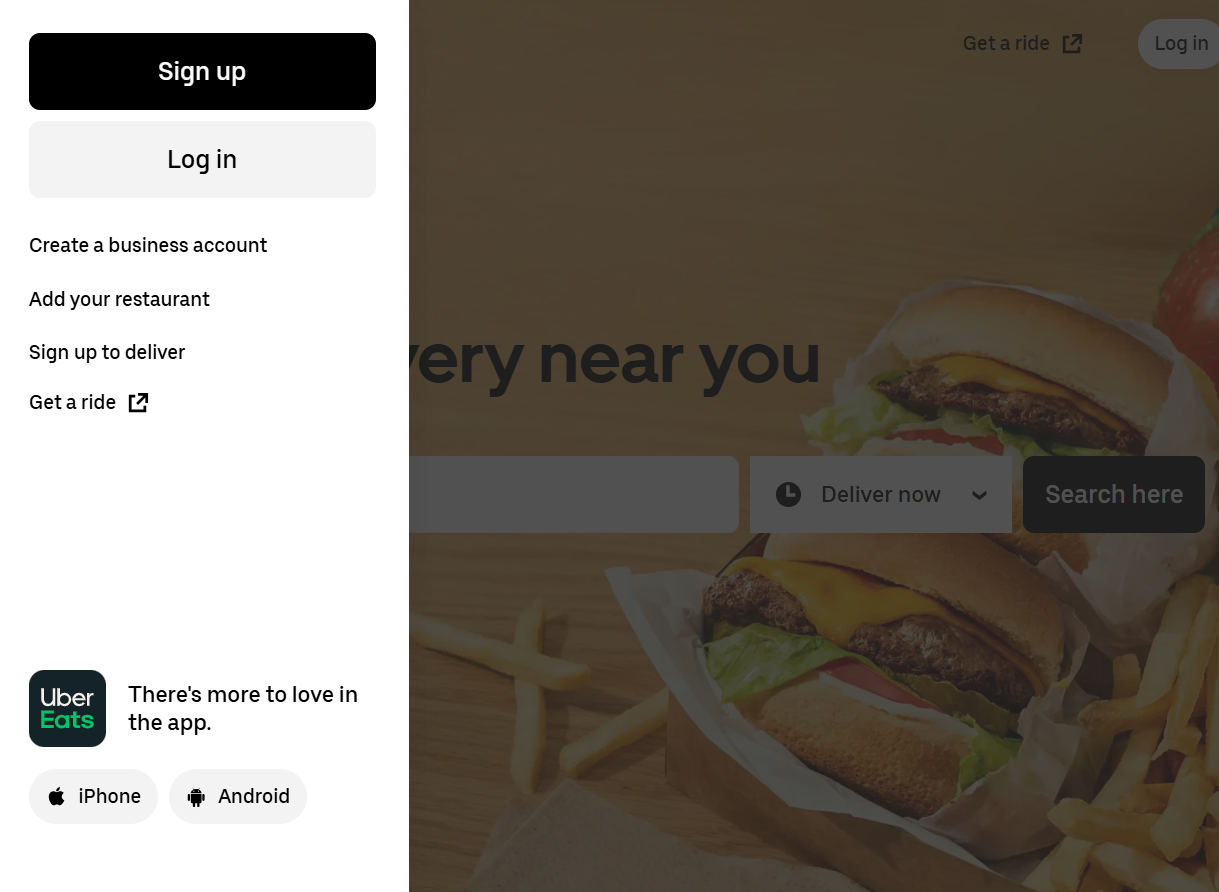
Go to the Uber Eats for Restaurants page. Click on “Get Started” to begin the registration process.
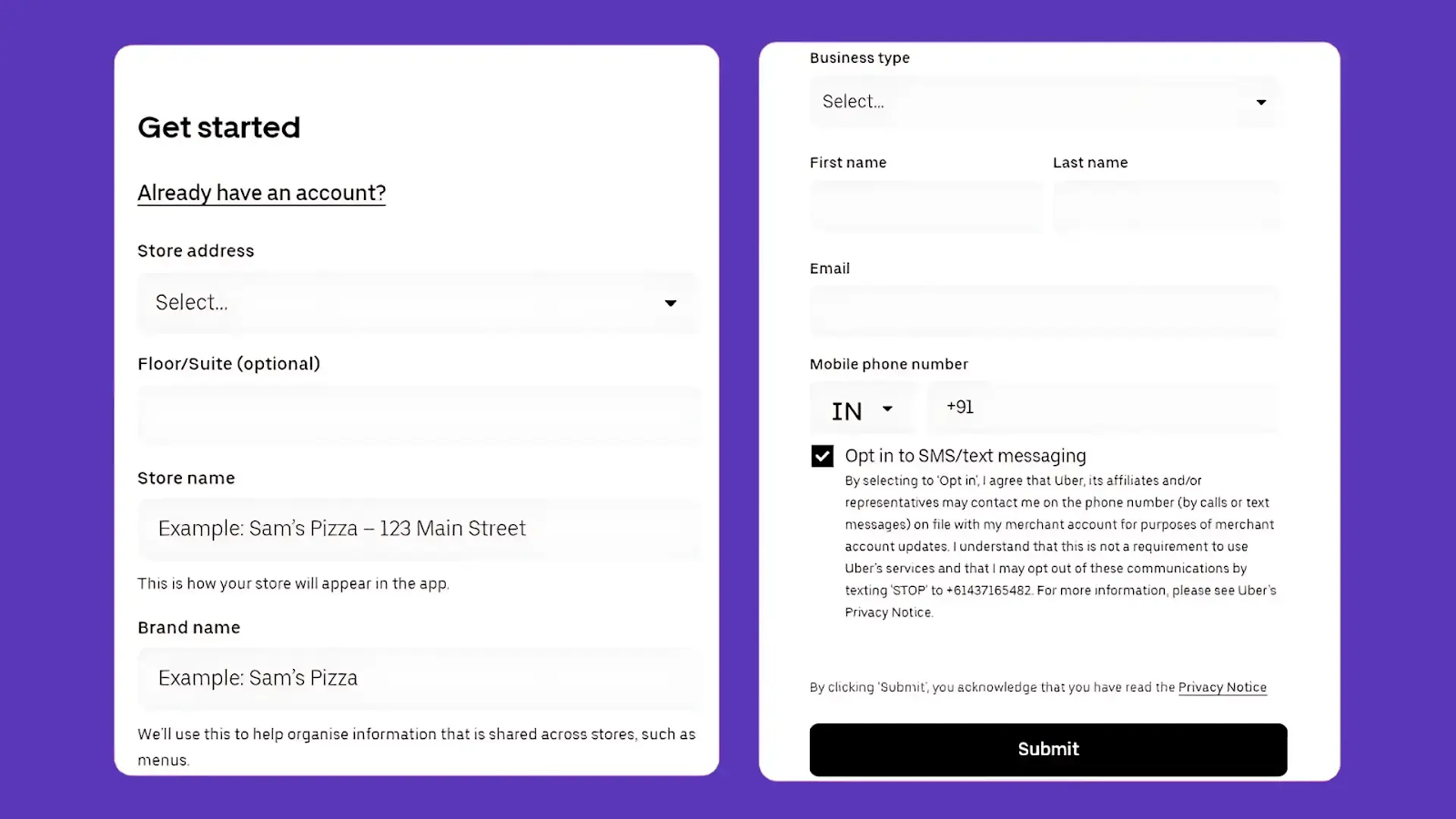
Fill out basic information including:
You’ll also need to create an Uber Eats merchant account at this stage.
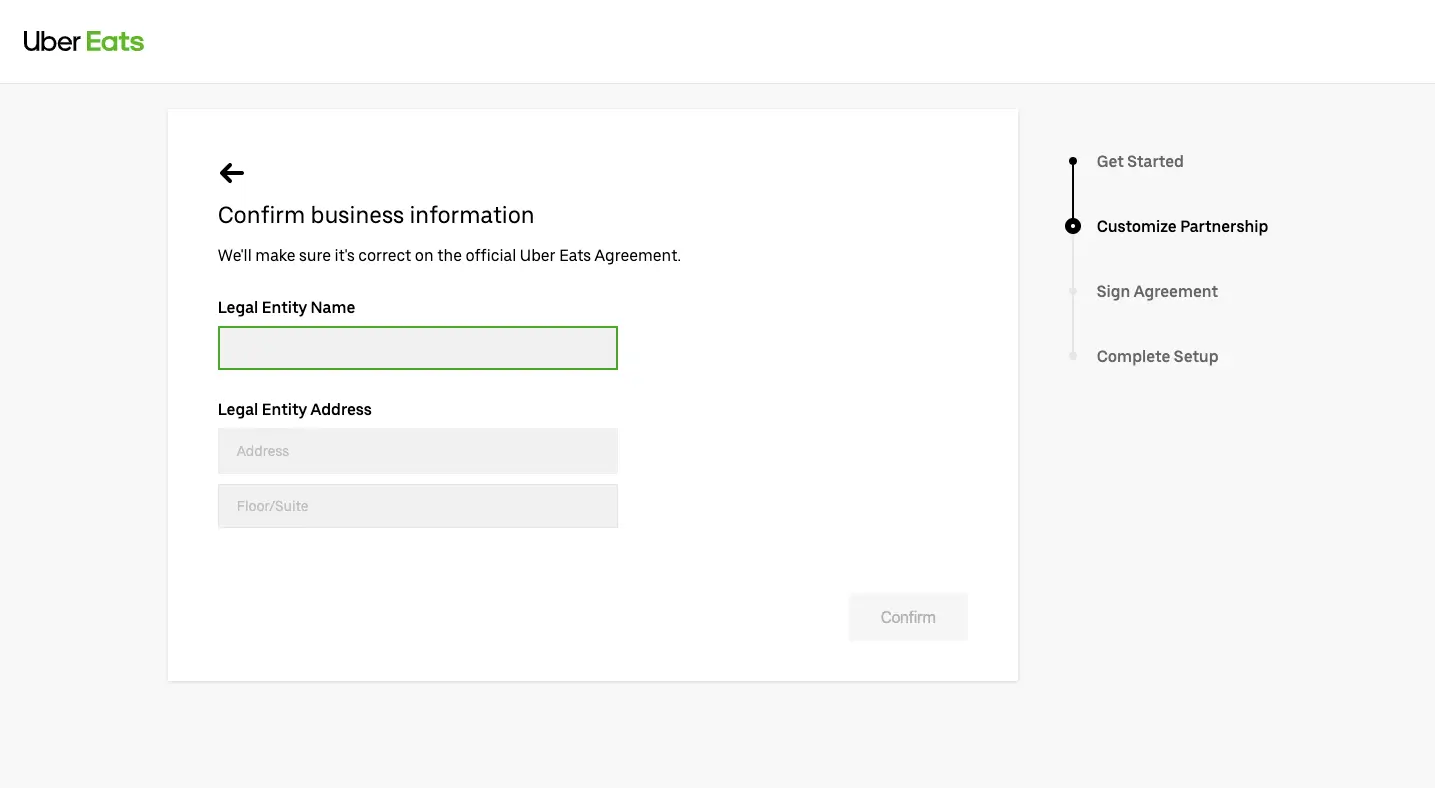
You will be asked to upload digital copies of:
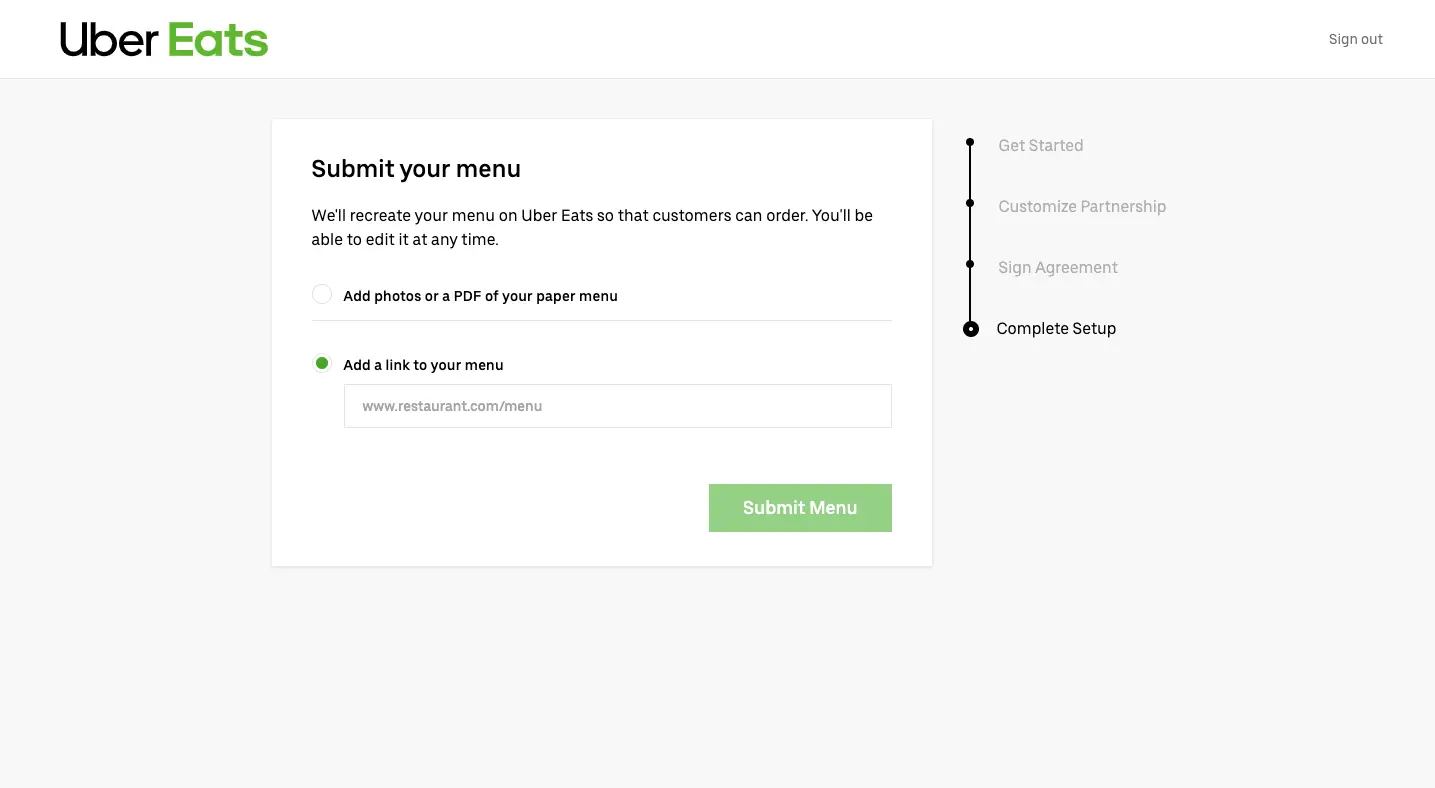
Your menu should include item names, descriptions, prices, and categories. High-quality photos of your dishes are optional but strongly encouraged.
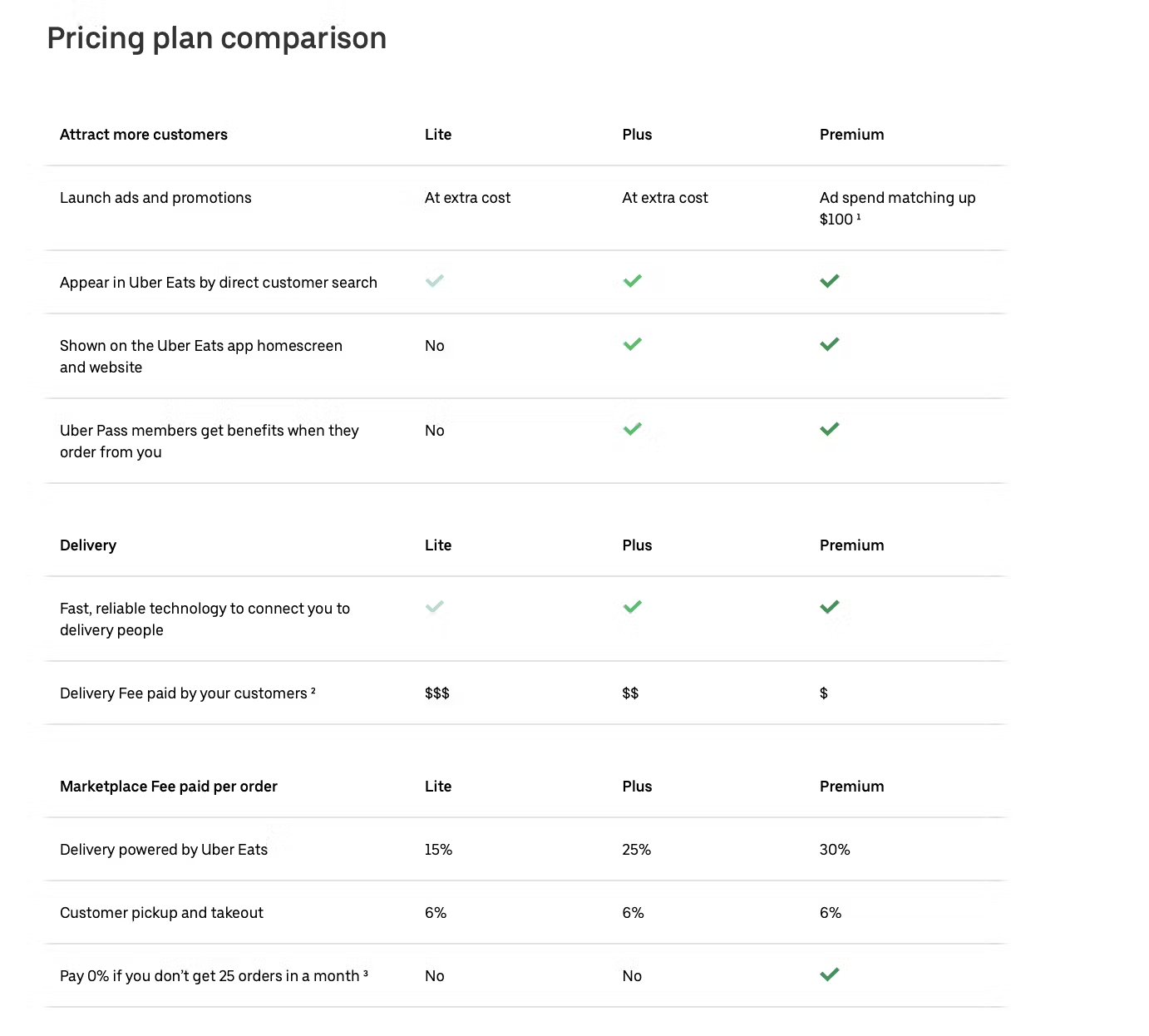
Pick a partnership plan that suits your goals—Lite, Plus, or Premium. This determines your visibility and commission fees.
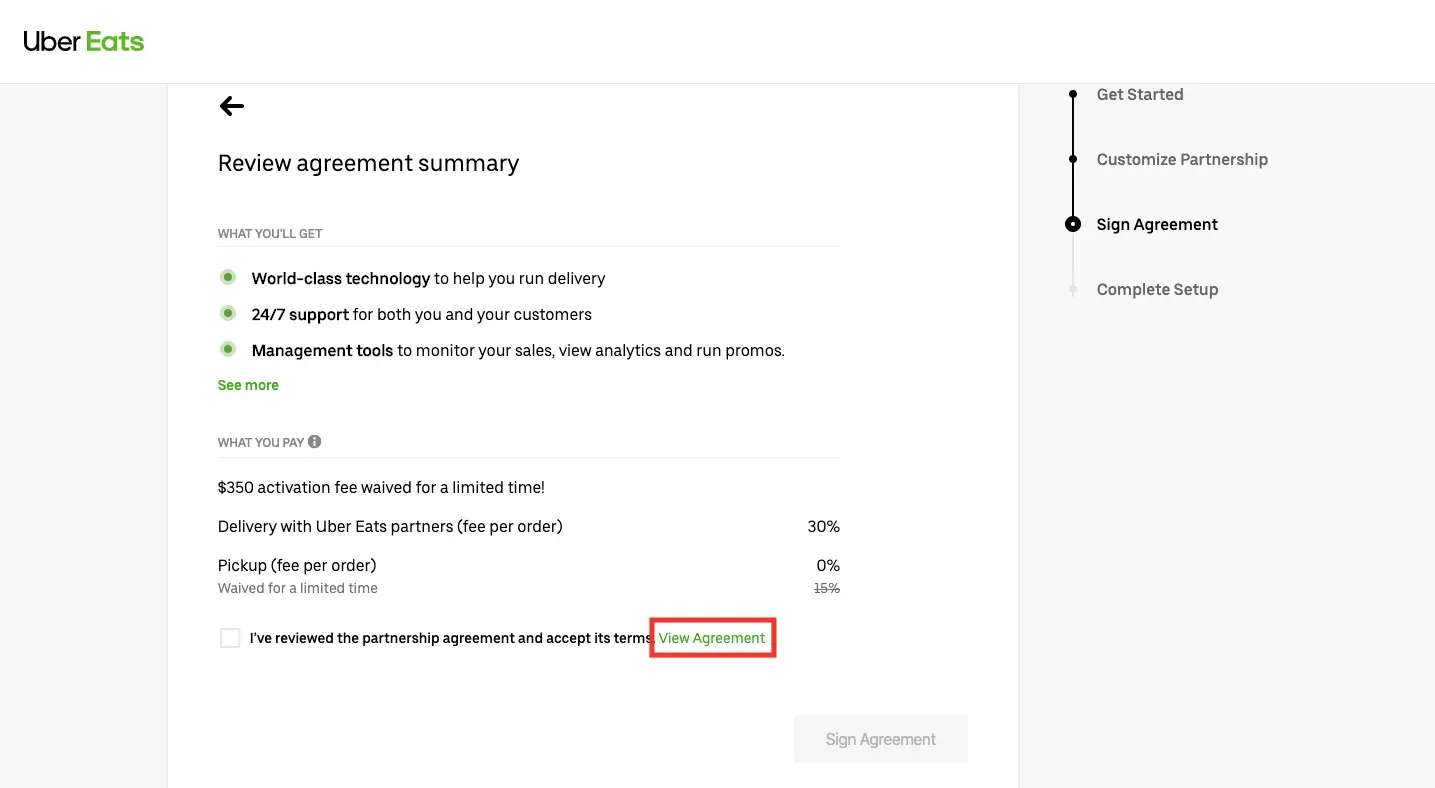
Uber Eats will review your application and set up a time for virtual onboarding if needed. Once everything is approved, your restaurant will go live on the app!
For a seamless ordering experience and to avoid high commissions, consider also setting up a direct ordering system with iOrders, where you fully control the customer interaction.
With your restaurant live, understanding the pricing and fees is crucial to making the most out of this new partnership.
Understanding how Uber Eats charges its restaurant partners is crucial to budgeting and profitability.
Uber Eats charges a commission per order, which covers access to the platform, delivery logistics, and promotional tools. Here’s how that compares to in-house delivery:
Uber Eats offers three pricing tiers:
If expanding delivery options is a goal, platforms like iOrders can also support your restaurant by providing integrated payment and delivery services along with Uber Eats.
Your restaurant’s menu is one of the most important parts of your Uber Eats profile—it’s what customers see first and what ultimately drives orders. In this section, we’ll cover what details you need to include, how to format your menu properly, and tips to make it stand out on the app.
You'll be asked to provide:
Uber Eats requires menus in digital format. High-quality images, clear descriptions, and item categorization improve your chances of attracting customers. Keep your item names simple and descriptions concise, ideally under 140 characters.
Using platforms like iOrders, you can dynamically update your menu and pricing in real-time, ensuring that both Uber Eats and your direct customers see the most updated options.
With your menu ready to captivate your audience, let's dive into the necessary documentation to finalize your registration.
To complete your registration and go live on Uber Eats, you’ll need to submit a few important documents. These are used to verify your business, ensure food safety, and set up payments correctly.
Uber Eats will guide you through uploading these during the signup process. Make sure the documents are clear, not expired, and match the business information you provide. If anything’s missing or blurry, it could delay your approval.
Once your paperwork is reviewed and accepted, you’ll be one step closer to going live and receiving orders.
Now that you've mastered the paperwork, let's explore a flexible way to start up on Uber Eats with their Essentials Partnership.
While Uber Eats offers extensive reach, it comes with significant commission fees—typically ranging from 25% to 30% per order. For restaurants seeking to retain a greater share of their earnings and maintain control over their brand, exploring alternatives is worthwhile. iOrders presents a compelling option, providing a suite of features designed to empower restaurant owners.
By choosing iOrders, you empower your restaurant with the tools and control needed to thrive in the competitive food service industry. It's more than just an ordering system; it's a partner in your restaurant's growth and success.
Partnering with Uber Eats can certainly expand your restaurant’s reach and boost orders. Its straightforward registration process and extensive visibility come with powerful marketing tools that can help grow your business. However, if maximizing profits and maintaining full control over customer relationships are your priorities, iOrders stands out as a better option.
With commission-free online ordering, customizable mobile apps, built-in loyalty programs, real-time menu updates, and integrated multi-channel marketing, iOrders offers everything you need to strengthen direct customer connections while keeping your earnings intact. It’s the ideal alternative to third-party platforms, empowering you to take control of your growth.
Ready to grow without giving away your profits? Visit iOrders today and see how their solutions can transform your business.