November 25, 2025
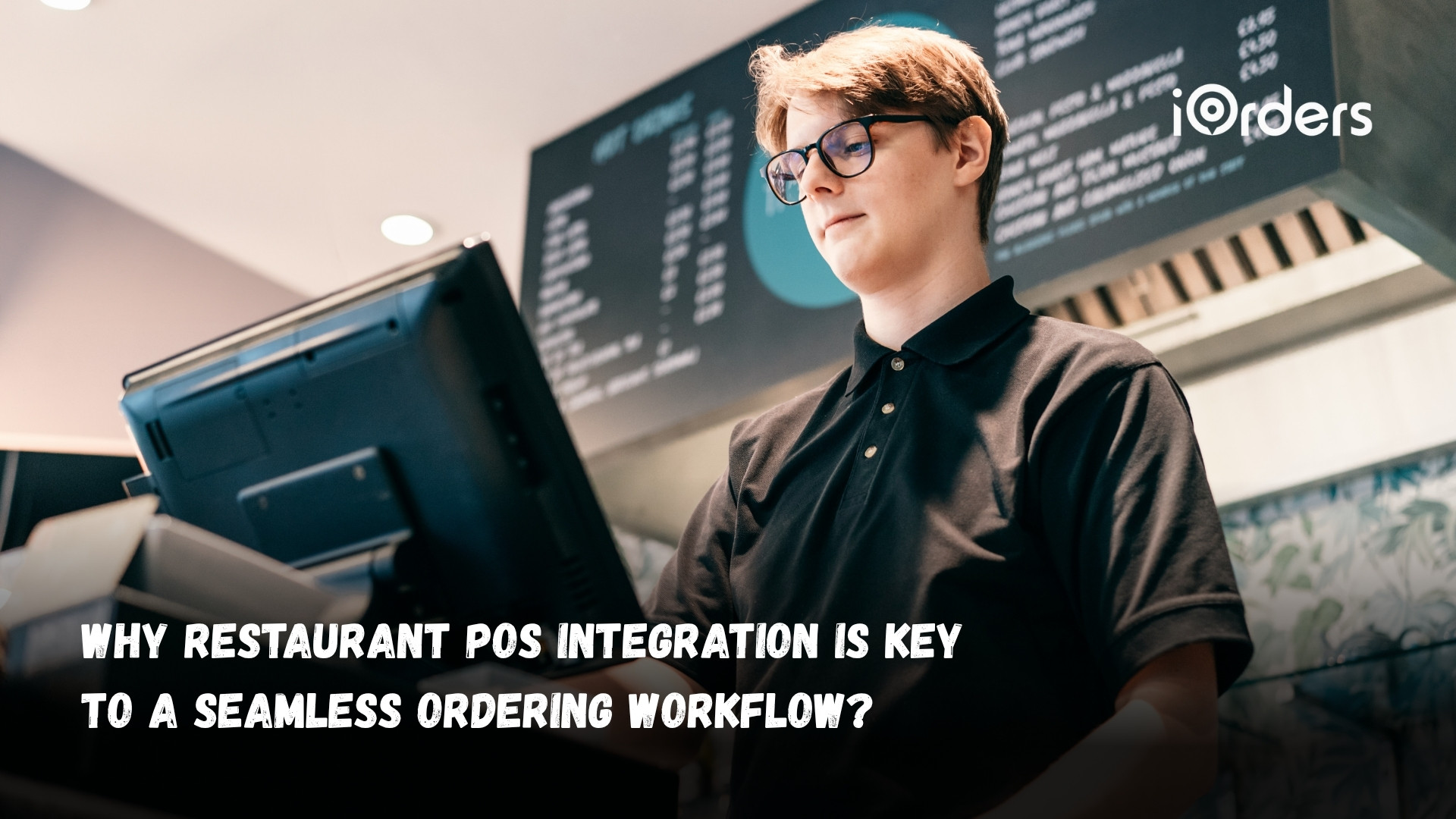
The lack of POS integration in restaurants creates significant operational inefficiencies. When the POS system isn’t connected to online ordering or delivery platforms, staff end up manually inputting orders, leading to mistakes and wasted time.
Disconnected systems also prevent restaurants from using customer data for marketing or loyalty programs, ultimately impacting both profitability and brand control.
According to recent data, 86 % of businesses use POS data to increase average order value through upselling and promotions.
In this blog, we’ll explore how POS integration can streamline restaurant operations, reduce errors, and boost efficiency. We’ll also discuss how it helps restaurants to collect valuable customer insights, improve marketing efforts, and save on third‑party commissions.
Restaurant POS integration means connecting your point‑of‑sale system with other key software tools so that data flows automatically across everything. For example, when a customer places an order online, that order goes directly into your POS, the inventory levels update immediately, and the payment details get logged without manual input.
For restaurants, this kind of integration matters because it turns your POS from a standalone register into the hub of your entire ordering ecosystem. It links online ordering, in‑store sales, delivery services, inventory, and even loyalty data into one system.
POS (Point of Sale) integration is no longer a “nice‑to‑have” for restaurants; it’s now a key operational pillar that supports everything from order accuracy to customer loyalty. Modern restaurant POS systems aren’t just about handling payments but also inventory, customer data, and order management across channels.

Also Read: Top 5 POS Systems for Restaurants with AI Tools in 2025
These benefits apply broadly across the industry, yet the implementation strategy differs significantly based on how your restaurant operates. A QSR managing high-volume drive-thru orders faces different integration challenges than a full-service restaurant.
Understanding which restaurant categories benefit most from POS integration helps owners tackle specific challenges like reducing errors, improving efficiency, and cutting commission fees. Here are the key categories explained:

These establishments rely on high order volumes, rapid table turnover, and often offer multiple channels (in‑store, drive‑thru, mobile ordering, pickup). A modern POS integration helps sync all these channels so that orders from online or mobile apps go directly into the kitchen with minimal manual intervention.
That reduces errors, speeds service, and provides accurate inventory. Legacy or disconnected POS systems struggle with such volume and multi‑channel complexity.
Full‑service restaurants traditionally focus on dine‑in, but with the growth of takeout and delivery these days, they operate multi‑channel workflows. When their POS is disconnected from their online ordering/delivery stack, they may face issues: manual order entry, misrouted delivery tickets, incorrect menu items or modifiers, and confusion for kitchen staff.
POS integration lets the restaurant treat dine‑in, takeout, and delivery channels as one unified system, orders placed via website or app drop directly into the POS, inventory updates automatically, and staff can view unified dashboards.
When a brand operates multiple outlets, the need for consistent workflows, shared data, unified reporting, and centralized menu/control grows. A POS system integrated with ordering, loyalty, and delivery makes sure that each location follows brand standards centrally, and customer data is shared across the brand.
Ghost kitchens or cloud‑only brands (no dine‑in) depend entirely on online ordering and delivery. For these operations, the POS must handle web/app orders, integrate with delivery logistics, and manage inventory across a necessarily lean staff. The cloud‑based POS integration model is the most efficient fit.
For such brands, choosing a partner like iOrders means a streamlined front‑to‑back workflow: customer order → platform → POS → kitchen → delivery — all branded, all under restaurant control.
Identifying your restaurant type clarifies which integrations matter most. The next critical step is measuring their impact through the numbers that actually drive your restaurant business forward.
Also Read: Boost Your Restaurant’s Sales with Online Ordering & POS Solutions
POS integration offers a clear advantage in financial and operational reporting. This breakdown helps restaurant owners and managers better understand the specific improvements they can expect in their financial accuracy, reporting efficiency, and day-to-day operations.

The reporting capabilities we've covered demonstrate the potential of integrated systems. iOrders takes these principles further by combining commission-free ordering with advanced integrations that keep revenue in your pocket while delivering the operational visibility you need.

iOrders’ POS integration revolutionizes restaurant operations with its commission-free online ordering, where restaurants gain full control over their operations and customer interactions. As a Delivery-as-a-Service (DaaS) model, iOrders removes the need for third-party delivery apps, cutting costs and boosting profits while increasing the customer experience.
POS integration is crucial for modern restaurants, enabling seamless order management, reducing errors, and improving overall operational efficiency. By integrating sales, inventory, and customer data, restaurants can streamline both financial and operational reporting, leading to smarter business decisions and profitability. POS integration not only simplifies daily operations but also allows restaurants to improve customer engagement and brand control while cutting unnecessary costs.
iOrders provides a solid POS integration solution that offers commission-free online ordering, real-time menu control, and AI-powered ordering systems. Book a demo now to see how iOrders can elevate your restaurant’s operations.
1. What are the three types of POS?
The three main types of POS systems are Terminal-based POS, Cloud-based POS, and Mobile POS (mPOS). Terminal-based POS uses physical hardware, cloud-based POS stores data online, and mPOS allows transactions through mobile devices.
2. Which POS does Starbucks use?
Starbucks uses a custom POS system called Mosaic, designed specifically for its operations to handle orders, payments, and customer interactions seamlessly.
3. Which software is best for restaurants?
The best restaurant POS software depends on the business size and needs. Popular options include Toast for all-in-one management, iOrders for commission-free online solutions, and Square for Restaurants for ease of use.
4. What is the difference between OMS and CRM?
OMS (Order Management System) handles order processing, inventory, and logistics, while CRM (Customer Relationship Management) focuses on managing customer data, interactions, and loyalty programs to improve customer engagement and retention.
5. What is POS CRM?
POS CRM integrates customer relationship management with POS systems, allowing restaurants to track customer preferences, purchase history, and loyalty points directly within the POS, improving customer service and personalized marketing.